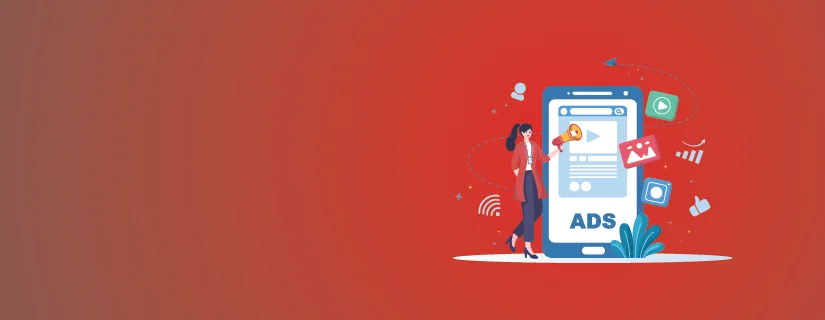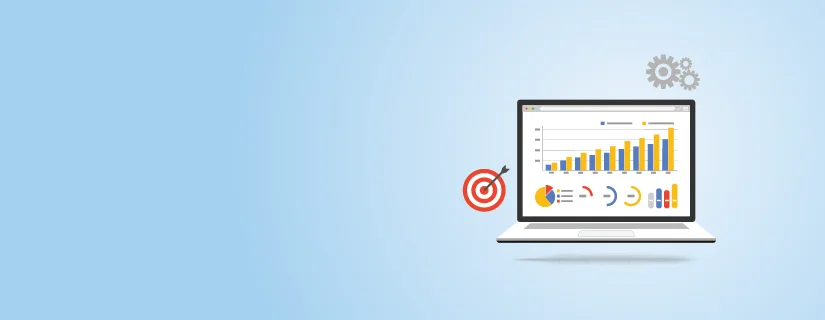Optimizing Web Performance with Analytics Tools
Today’s business success all lies in just understanding and appealing to the mind of the modern internet user, no matter its small startup company or large enterprise corporation. Any optimization of any website is hence necessary. Enter the web analytics tool. Providing essential insights, this tool goes so far to describe how actual visitors interacted with your websites, what actual content they appreciated and engaged more, and then how you are doing.
It’s all very confusing because there are various tools to do things in the world of digital marketing and web development. There is one tool, however, that has emerged as the corner stone for tracking and improvement in online presence: Google Tag Manager. But first, let’s take a step back and try to explore some of the underlying concepts of today’s digital world: analytics and tracking.
What is Google Tag Manager?
Google Tag Manager is the tag management system wherein measurement codes and different code fragments that functionally constitute tags can be updated collectively on a website or mobile application without opening up the code. In itself, a tag is a small snippet of code through which user interactions might be tracked and useful insights generated for tools such as Google Analytics or Facebook Pixel.
Through the use of Google Tag Manager, businesses can implement tracking tags easily and efficiently without having to hassle with the process. It helps eliminate the requirement for developers to insert code changes directly, and marketers can, therefore, conduct experiments and monitor their campaigns easily without unnecessary delay.
Elements of Google Tags
Google Tags are mainly used to measure event tracking on your website. The elements that are required are as follows:
Tags: Tags are codes of JavaScript or tracking pixels designed to collect data and transmit to third-party service providers like Google Analytics, Facebook Ads, among others. Example tags may track page views, button clicks, and form submittals.
Triggers: Triggers are usually defined for each tag of a specific firing occasion. An example of triggers will be set and fired, including when the user clicks the button, reaches to a particular page, or submits the form.
Variables: There are variables in case you wish to capture the dynamic information associated with the page or user activities. For example, you might keep track of a page URL, the worth of a commodity within an ecommerce, or perhaps time spent at one page over the other by any user.
Related Tools to Google Tag Manager
Elaborating Analytics Strategy: While Google Tag Manager is a critical tool in tag management, it only makes up part of the analytics puzzle. Let’s consider a few more important tools to improve the process of collecting and analyzing data:
Google Search Console: This is another free tool that enables webmasters to monitor their site’s performance on Google search results. This is informative in terms of tracking keywords that drive traffic, identifying crawl errors, and showing the indexing status of your website. In combination with Google Tag Manager, you can integrate Search Console data into richer tracking insights from event tracking to user behavior on your site.
Google Analytics 4 (GA4): GA4 is the latest version of Google Analytics, which tracks based on events rather than sessions. This makes it easier to track specific actions that a user performs across different devices and platforms. Google Tag Manager is useful in this context as it streamlines the implementation of GA4’s tracking code without having to alter your website’s source code manually.
Enhanced Ecommerce: Businesses operating e-commerce sites can install Enhanced Ecommerce in Google Analytics 4. With this installation, you are able to track comprehensive data regarding the products, transactions, and the behavior of the users from start to end. When linked to Google Tag Manager, the entire process is streamlined and automatic; it automatically tracks purchase activity, cart abandonment, and product performance.
Google Tag Manager is a very simple yet powerful tool that allows companies to optimize their websites and their marketing. Combining these with tools such as Google Search Console and GA4, it provides you with better precision on the interactions of the users and you can make the right decision for your website. Whether you are a novice or an expert digital marketer, these tools need to be understood and used properly for long-term success in the digital space.
Enquiry
Recent Updates
- 12 February 2025
- 12 February 2025
- 12 February 2025
- 12 February 2025
- 12 February 2025
- 12 February 2025