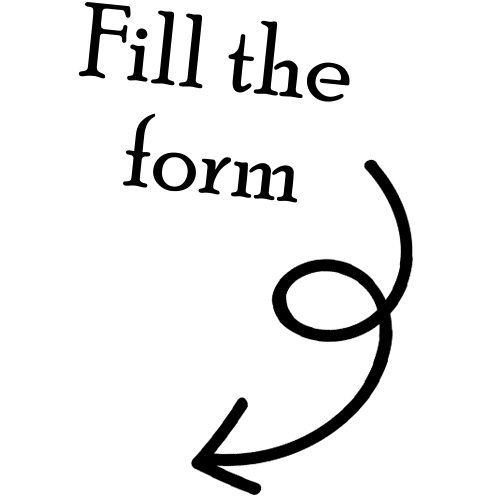- /
- Blog
- /
- Optimizing GA4 Insights with...
Optimizing GA4 Insights with
BigQuery Integration
Optimizing GA4 Insights with BigQuery Integration
The modern world is dominated by Digital Systems where every business tries to find the best way to leverage their data. Everything from e-commerce sites capturing customers’ visits, to publishers measuring content consumption, each and every interaction is crucial. The problem with all of this is information overload and the difficulty in determining how to pinpoint actionable insights.
This is where Google Analytics 4 (GA4) and BigQuery come into play. GA4 comes pre-equipped with new age analytical tools that utilize an event driven tracking interface but truly shines when combined with BigQuery, Google’s advanced data warehouse. In this blog, we’ll dive into how BigQuery improves GA4 and the ability for businesses to utilize data without restriction to yield actionable insights.
What is BigQuery?
BigQuery is a serverless and highly elastic data warehouse solution with no limit on scale and low pricing, offered by Google Cloud. At a glance, the product appears to be an all-in-one solution to store, evaluate and aid the company in presenting their results through the analysis of large data business sets via Structured Query Language (SQL). A hallmark feature of BigQuery is the capability to instantly query and analyze petabytes of data which works perfectly with GA4.
Some key features of BigQuery are:
Fast query execution: Takes advantage of other features of Google infrastructure for superfast analytics and results.
Integration with GA4: Seamless integration with GA4 allows you to query access raw event-level data directly.
Scalability: Does not face any structural bottlenecks while processing large datasets.
Built-in AI/ML capabilities: Assists users in embedding machine learning models into the data manipulation processes.
Why Integrate GA4 with BigQuery?
Combining GA4 and BigQuery provides businesses with additional data analytical functions that cannot be attained with GA4’s default reporting capabilities. With BigQuery, companies are able to analyze significant amounts of event-level data, understand it better, and find new opportunities hidden in the data. Here’s why businesses should leverage this integration:
1 .Access to Raw Data : The GA4 auto-generates include fused data which is not helpful in deep-level analysis. However, with BigQuery, businesses are provided with raw event-data which makes precise analysis possible.
2 . Advanced Customization : Customization of queries by businesses is made effortless with BigQuery. Analyzing customer cohorts, performing attribution modeling, or conducting predictive analytics are possible due to the flexibility of SQL-based queries.
3 .Improved Data Retention : The free tier version of GA4 only retains data for 14 months. In contrast, BigQuery provides long-term data storage which enables businesses to conduct historical analysis and track changes over time.
4 .Enhanced Performance for Large Datasets : With the growth of a business, its data also increases. The in-built reports of GA4 tend to struggle as data volume grows, while BigQuery is designed to analyze large datasets without suffering from performance issues.
5 . Joining and Using Other Google Cloud Services With No Hassle : Businesses can now visualize and process data more seamlessly with the use of Big Query, Google Studio Looker, and other AI/ML tools, sci-fi technology that integrates perfectly with Google’s ecosystem.
How To Connect Google Analytics 4 With BigQuery
Linking GA4 with BigQuery is as easy as pie. Here’s how you do it.
- Enabling The BigQuery Linkage Option In GA4
Go to admin > BigQuery Linking in GA4. Then you click the link and select your Google Cloud project.
- Setting Up The Data Export Options Step By Step
First decide where you want the BigQuery dataset to be stored. Then choose either Daily Export or Streaming export, which is real time event streaming.
- Executing Queries In BigQuery
Now open Google Cloud console or BigQuery UI and execute SQL queries with the GA4 data you’ve just started working with.
Want to maximize your marketing ROI? Our audit & consulting services help identify what’s working and what’s not.
Common Use Cases of GA4 Data in BigQuery
When a company puts their GA4 data into BigQuery the other features of the software can now do enhanced analysis functions. Examples are:
- Analysis Of The User Journey: Understand the user journey with specific attention to where users leave the funnel and why.
- Customer segmentation: Classify customers using various factors such as their activities, where they live, or how engaged they are.
- Marketing and sale conversion attribution analysis: See the extent to which different marketing activities brought about conversions.
- Predictive analytics: Searching for possibilities of customers’ actions by using machine learning.
- Anomaly detection: Looking for unusual developments like unexpected high or low traffic and engagement.
To sum up, integrating GA4 with BigQuery is the most efficient way to analyze business data, helping them achieve greater value. Businesses can make informed strategies improving optimization because of having access to unprocessed information, better data storage, and effortless scaling. This integration allows for decision making based on data with certainty and precision. Businesses hoping to succeed in the era of data must begin using BigQuery with GA4 right away.
Share this Article On:
Recent Updates
- 12 February 2025
- 12 February 2025
- 12 February 2025
- 12 February 2025
Have a Question?
If you cannot find answers to your queries, please fill out the enquiry form. We will contact you shortly.