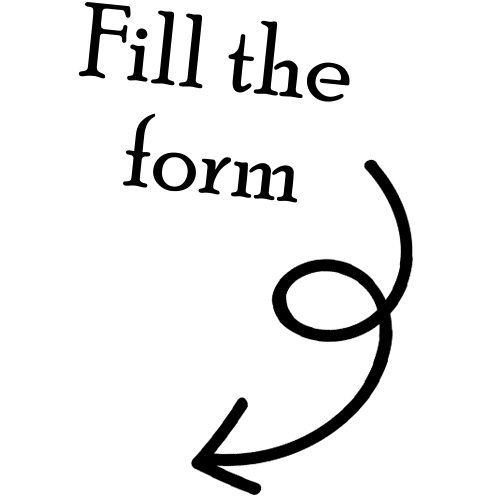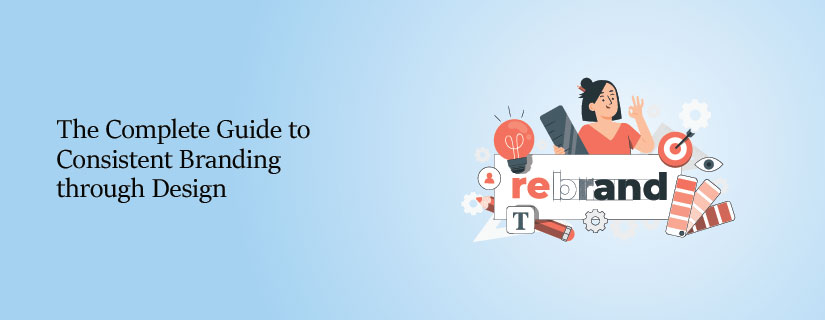- /
- Blog
- /
- Screencasting: Transforming Digital Communication
Screen casting: Transforming
Digital Communication
Screencasting: Transforming Digital Communication
With the rapid digital age, the mode of communication, education, and information sharing has changed entirely. Those times are gone when classrooms and face-to-face meetings used to be the only way of education and collaboration. With the internet and advanced technology, people and companies today depend on virtual means to communicate more efficiently. From online lessons to online meetings, technology fills gaps and creates a more interconnected world.
Among the most groundbreaking tools of the past few years is screencasting. With screencasting, a person can record what’s on their screen, with or without voice-overs, to make learning videos, presentations, product demonstrations, and anything else imaginable. It has become a game-changer in how information is communicated in all types of industries, saving educators, content producers, corporate trainers, and marketers alike time and effort.
What is Screencasting?
Screencasting is the method of capturing a digital screen, usually with accompanying audio narration, to produce a video-based presentation. It is commonly employed in education, business, and entertainment sectors to aid knowledge transfer and increase engagement.
Unlike basic screenshots or written descriptions, screencasting allows users to record actual action on their screens, and thus, it is a good way of describing complex concepts or showing software features. The screencasting programs offer facilities for editing videos, inserting annotations, and adding voice overs that enhance the interaction and appeal of the content.
Why Screencasting is Becoming Popular
The boost in demand for remote education, online education, and online marketing has helped to make screencasting more popular. Below are some of the main reasons why screencasting is a must-have tool:
Improving Online Education : Teachers and instructors employ screencasting to produce interactive tutorials, lectures, and instructional videos that can be accessed anytime, anywhere. Not only does this technique enhance learning retention, but it also caters to varying learning styles. Moreover, it enables students to review lessons at their own pace, reinforcing their grasp of complicated content.
Enhancing Business Communication : usinesses use screencasting for product demonstrations, employee training, and customer service. It facilitates effective and concise communication, minimizing misunderstandings and enhancing efficiency. By incorporating screencasts into internal workflows, organizations can automate onboarding and training, saving time and resources.
Empowering Content Creators : YouTube personalities, bloggers, and social media marketers utilize screencasting to create interesting content. Be it a software tutorial, a walkthrough of games, or marketing video, screencasting increases the appeal of the content. It is also used to gain audience trust because visual representations are easier to understand and follow.
Enhancing Collaboration : Screencasting enables teams to work together more effectively through the use of detailed visual instructions. Rather than lengthy emails or written instructions, teams can exchange screencast videos to convey ideas in a quick and efficient manner. This is especially effective for remote teams, allowing for smooth communication across various time zones and location
Best Practices for Successful Screencasting
To get the most out of screencasting, best practices must be followed to guarantee clarity, interest, and professionalism. Some of the most important tips are:
Plan Your Content – Plan out what you need to show before you record in order to keep to a logical structure.
Use High-Quality Audio – Spend money on a decent microphone to improve audio clarity and reduce noise.
Want to maximize your marketing ROI? Our audit & consulting services help identify what’s working and what’s not.
Keep it Brief – Steer clear of long recordings; maintain the content concise and focused.
Enroll Your Audience – Incorporate visuals, highlights, and annotations to interact with your content.
Edit and Refine – Leverage editing tools to make your screencast more polished, eliminate mistakes, and incorporate enhancements such as captions and transitions.
Screencasting has been an incredibly useful instrument in contemporary communication, making it easier for us to share ideas and information. Its versatility in application across various industries, ranging from education to business, is a testament to its potential as a tool for engagement. As digitalization pushes forward, screencasting will only get better, with better features and functionalities. Companies, teachers, and content creators have no choice but to adopt this tool in order to keep up with the rapidly virtualizing world. As the technology continues to evolve, there is a very bright future awaiting screencasting, with its experiences becoming increasingly immersive and interactive. It’s the right moment to unlock all its potential and reap its benefits.
Share this Article On:
Recent Updates
- 12 February 2025
- 12 February 2025
- 12 February 2025
- 12 February 2025
- 12 February 2025
Have a Question?
If you cannot find answers to your queries, please fill out the enquiry form. We will contact you shortly.