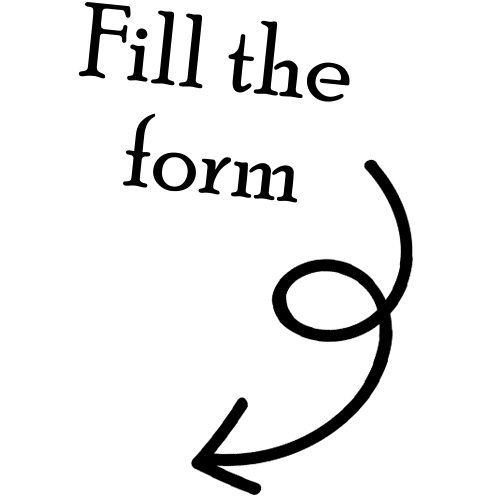- /
- Blog
- /
- Shopify Website Setup: Design,...
Shopify Website Setup:
Design, Hosting & Expert Help
Shopify Website Setup: Design, Hosting & Expert Help
In this current era, having an online presence is crucial for companies that wish to increase their sales. If you are a solo entrepreneur or a renowned enterprise, establishing your online store is made easy by an eCommerce website like Shopify as it does not require any specialized skills. But, how do you build and manage your Shopify website? Will you need a web developer? Let us find out. Well, an online store built properly can tremendously drive sales and improve customer interaction.
How to design and host a Shopify website?
The first step in designing a Shopify website is to select a theme, customize it, and include your products. You do not have to worry about third-party hosting because it is included in the Shopify subscription. We offer Shopify website design services in Bangalore, making sure that your store is ready to go live effortlessly. This is How You Can Create and Manage Your Shopify Website.
1.Go to Shopify to Create an Account : Create a Shopify account as the first step. Go to the website, input your email address, and select a suitable plan to Register. You do not have to pay for the plan right away as Shopify offers a free trial so that you learn how to use the site. Make sure to choose a plan that aligns with your long-term business goals.
2. Choosing a Domain Name : Your custom domain represents the brand’s image and identity. Purchasing your own domain like ‘yourstore.com’ promotes a higher level of presentation and trust in your brand than the Shopify default one provided like ‘yourstore.myshopify.com’. A custom domain name will also allow customers to easily search and recognize your store.
3. Selecting a Theme : You can browse the theme store on Shopify to find a wide range of free and paid themes that can be used to design your store. Always go for a captivating theme that is appealing to your audience and serves the function you intend. You should also ensure that the theme you select is responsive across all devices. There is generous flexibility with editing themes like changing font, color, layout and much more.
4. Customizing Your Store : With Shopify, you can effortlessly edit navigation, product pages and your homepage with their easy to use drag-and-drop editor. Below are some aspects to consider:
- Branding and Logo: Equip your store with a stunning professional logo and chose the brand colors.
- Product Pages: Ensure to add high-quality images, captivating descriptions, and clear pricing details.
- Navigation: Add a user-friendly experience for visitors by categorizing content with clear menus.
- Checkout Settings: Let Users choose payment methods, adjust tax, and shipping options.
In order to keep users engaged and ensure successful conversions, brand utilization should be a major focus.
5. Further Customize Your Shopify Store : Enhance your store’s performance by using single or multiple applications from Shopify’s app store which has over thousands of different applications. Some of the most used applications are:
- SEO Booster (enhances search ranking)
- Oberlo (product dropshipping)
- Klaviyo (automatic email campaigns)
- Tidio (live chat and customer assistance)
Using the right applications can help automate processes and make businesses operate more efficiently.
6. Configure Payment Methods and Shipping Rates : Shopify has various integrated payment systems like Shopify Payments, PayPal, and Stripe among others. Pick the option that is most favorable according to your business location and customer’s needs. Set your shipping preferences as well—choose flat-rate shipping, free shipping, or calculated rates. By having more payment options, you make your store readily available to a wider range of customers which can increase your conversions.
7. Launching and Testing Your Store : You should check your website’s functionality by purchasing a test order before activating it. Don’t forget to check if all buttons, links and methods of payments are operational. Verify that you are content with the results, and after that you can proceed to take off the password protection and open the store. Store changes and optimizations should be applied periodically after the launch of the store so that its efficiency and relevance is maintained.
Want to maximize your marketing ROI? Our audit & consulting services help identify what’s working and what’s not.
Do I need a web designer for Shopify?
Hiring a web designer for your Shopify store is crucial, and a professional can help you build a store that is as appealing as it is functional. Because we are a Shopify website design company located in Bangalore, we take pride in building amazing responsive Shopify stores that increase sales. Here is the summary:
When You Can DIY
- If you are interface savvy and have the motivation within you to learn.
- A simple store can be set up with a theme that is already made.
- In case you are trying to save money and are trying to spend as little as possible.
- If you have the time to play around with what the Shopify tools and resources offer.
When You Should Hire a Web Designer
- If you want a Shopify design that is unique and aligned with your brand.
- If you require more tools than what is offered by Shopify.
- If you don’t have enough time or technical skills to establish and improve your store.
- If you need better ranking to be visible and need SEO and performance optimization.
- If you want a polished look without spending time and effort adjusting things to look professional.
Everyone can design and host a website on Shopify easily and quickly due to the robust platform and resources available. The choice to develop your website on your own or to hire a designer depends on the goals of your business, budget, and expertise. With the right strategy, you can build a striking Shopify store which invites customers’ attention and generates sales. An online store that is kept up offers sustainable growth amidst stiff competition, ensuring success in the world of eCommerce.
Share this Article On:
Recent Updates
- 12 February 2025
- 12 February 2025
- 12 February 2025
- 12 February 2025
- 12 February 2025
- 12 February 2025
Have a Question?
If you cannot find answers to your queries, please fill out the enquiry form. We will contact you shortly.