The Ultimate Guide to Google Analytics: Metrics, Benefits, and How It Works
In today’s digitally connected world, knowing how the visitors interact on your website makes all the difference in informed decisions and improvement in user experience. Google Analytics, one of the most powerful traffic analysis tools used to track visitor behavior, must be explored as to what exactly it is, how it functions, and all the benefits offered, and especially the key metrics and dimensions in which you have to understand these to get more out of the tool.
Google Analytics
Google Analytics is a free web analytics service from Google that tracks website traffic and reports how such visits happened. This gives a website owner an understanding of how visitors interacted with his or her site-including how people arrived, what actions they took, how long they stayed, and where they were coming from. It’s really important in order to get a holistic understanding of your website’s performance.
Why is Google Analytics Important?
It is vital for every individual seeking to enhance performance on a website. It avails knowledge on several things by providing valuable data that aids in making content, design, UX, and marketing strategies. The following are reasons why Google Analytics is important.
Performance tracking: Google Analytics will help you track visitors coming to your website, how many of them bounced off, conversions, and other KPIs.
Data-Driven Decisions: You get to make informed decisions rather than assumptions through the insights from Google Analytics.
User Behavior Analysis: You can, therefore, tailor the website towards better engagement and retention by analyzing user behavior.
campaign using analytics: You can get better marketing channel effectiveness and the impact of each marketing.
Benefits of Using Google Analytics
There are several factors that make Google Analytics a perfect tool for every marketer and webmaster. There are some prime benefits of it, which one can consider from the following passage:
It’s Free: In fact, its free version features all the mandatory features you want to track site traffic and your website’s overall performance.
Easy Installation: Installation of Google Analytics is not that difficult. After signing up and getting the tracking code, you just need to add it to your website.
Customizable Reports and Dashboards: Google Analytics gives you the chance to make your reports and dashboards tailored for your business. You can monitor metrics that are most important for you.
Basic and Advanced Options: It allow even the most novice user to take advantage of Google Analytics while making it an effective medium for the more advanced user.
Seamless Integration with Google Products: Google is also seamlessly combined with other google products like google ads, the search console as well as with Google Tag Manager.
How Does Google Analytics Work?
Google Analytics operates by monitoring multiple data points the moment a visitor comes to your website. When you install the Google Analytics tracking code on your site, it gathers data regarding user behavior including:
- How visitors reached your site (search engines, social media, ads, etc.)
- What pages they viewed
- How long they have been at the site
- Whether they achieved particular objectives, such as subscribing to a newsletter or making a purchase
This data is further processed and placed in the dashboard of Google Analytics, from which you can fetch different reports on user behavior as well as track metrics.
Metrics in Google Analytics
Metrics in Google Analytics is a quantification measurement used in the analysis of a website. The following are some of the metrics:
Users: number of distinct people visiting the web site
Bounce Rate: It is the percentage of visitors who arrive at a certain page but leaves the website the same day immediately after opening with only one view.
Sessions: This refers to the number of interactions that a user has on the website in a given timeframe, representing their visit.
Average Session Duration: Average time for the user to spend on the website during one session.
Percentage of New Sessions: It calculates the first time visitors and returns visitors percentage.
Pages per Session: This metric calculates how many pages the user visits within a session.
Goal Completions: These are the numbers of times that a user completes a specific action. For example, signing up for a newsletter or making a purchase.
Pageviews: It measures the number of pages that are viewed by all visitors.
What is a Dimension in Google Analytics?
A dimension is a qualitative attribute that describes data in Google Analytics. Dimensions do not look like metrics; they are non-numerical, and rather, they classify data. Examples of dimensions include:
Source/Medium: Indicates the source or medium of the traffic (Google, Facebook, direct traffic, etc.).
Device Category: Shows if the user accessed the website through mobile, tablet, or desktop.
Location: Gives the geographical information of users, like country or city.
Landing Page: That’s the page that users come to for the first time at your site.
User Type: Tracks first-time vs returning visitors.
Google Analytics is an important business tool for organizations seeking to better their digital footprint. It will help in user behavior tracking and analysis, so decisions are better informed and based on growth and engagement. Therefore, by using key metrics and dimensions, business houses can further fine-tune their marketing and enhance the performance of their websites.
Enquiry
Recent Updates
- 12 February 2025
- 12 February 2025
- 12 February 2025
- 12 February 2025
- 12 February 2025
- 12 February 2025