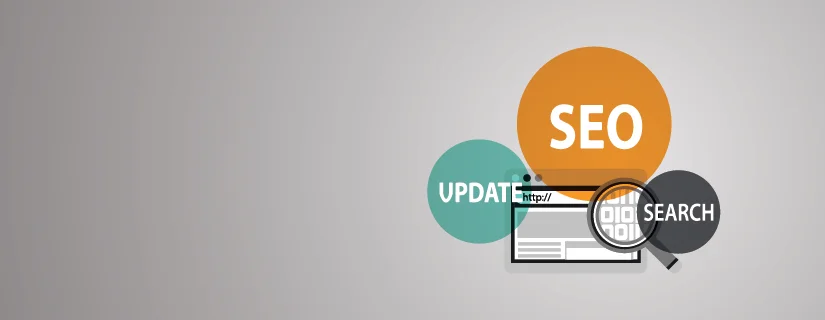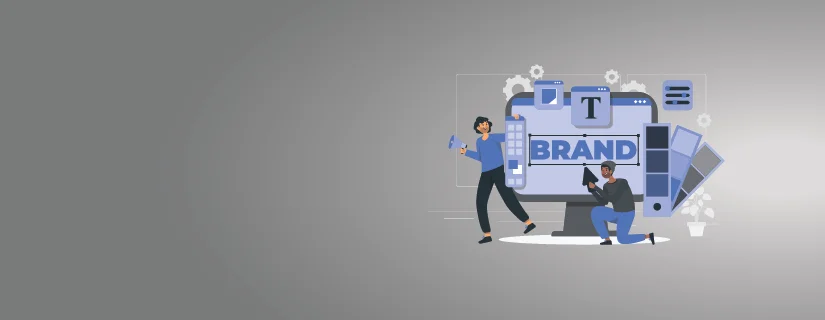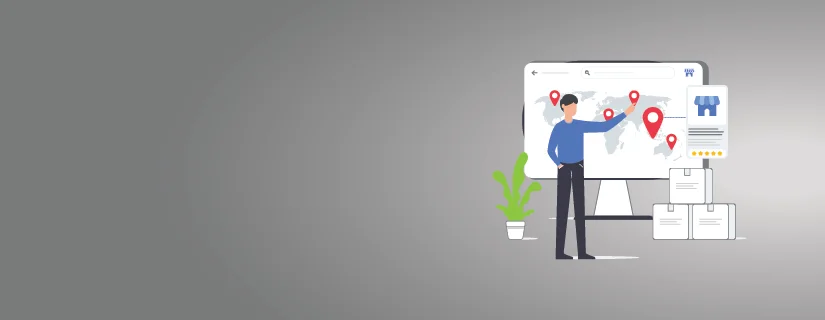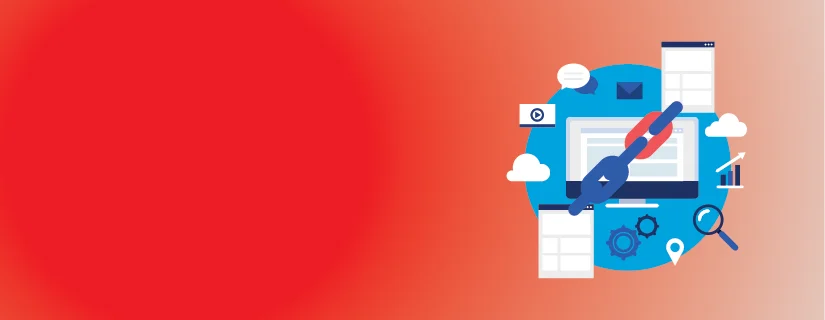Why Broken Links Matter and How to Spot Them
Today, it is common for people to simply click on links, scroll through websites, and find new content without much concern. However, behind the curtain, the giant web of information can sometimes be a little more tricky than that. You may find yourself clicking on a promising link to stare at a “404 Error” page—meaning something went wrong. In this apparently innocuous moment, we find one of the most common yet often unnoticed problems of the internet: broken links.
What is a Broken Link?
A broken link, also known as a dead link or link rot, is nothing but the condition when the hyperlink does not lead the user to the destination for which it was actually pointed. The link might be pointing you to the wrong page that has been deleted, moved, or is temporarily out of the server reach. Then the broken link is shown to a 404 error page, meaning that the server cannot find the content.
What Causes Broken Links?
Many factors will cause a broken link. Such factors result mainly from changing website structure and content. Below are some reasons:
Website structure and content restructuring : When websites are reorganized in terms of page or URLs restructuring, outdated addresses will appear, and some old links break when these addresses cannot be found by their new name.
Removed content : A link becomes broken when the page or resource it is pointing to has been deleted.
Domain changes : When a website changes domains, the old links from other websites that pointed to the original domain will not work.
Server issues: The server issues, such as errors or downtime of the server, may result in a broken link, but it is mostly short-lived
Why does Broken link matter?
Harms User Experience: Annoyed and frustrating visitors leaving the site. Harms Search Engine Optimization: Reduced ranks by the search engines. Weakens SEO Value: Reduces the effectiveness of backlink building . High Bounce Rate: Visitors don’t stay longer to explore. Increases Conversions Blocked: Inhibited sales and sign-ups occur through broken links .Costly in the Future: Ignored can lead to serious issues ahead.
How to Identify a Broken Link?
Spotting broken links is something that can appear to be straightforward, but often it isn’t, particularly with large sites. Here are a few techniques you can use to find broken links on your website.
Manual checking : You simply have to click every link on your website. From here, you’ll either see that the link brings up a 404 page or otherwise produces errors.
Automated tools : There are multiple online tools that can be utilized to check for broken links throughout a website, such as Google Search Console, Broken Link Checker, and Screaming Frog.
Google Analytics : This would track users that are landing on broken pages and indicate where the issue is.
A broken link may seem insignificant, but its impact can be very significant in terms of both user experience and search engine rankings. Getting ahold of broken links improves navigation on your site, thus maintaining the integrity of your web presence. Maintaining a check-through for such cases, plus the use of automatic tools, will ensure that your website stays smoothly functional and user-friendly, keeping your visitors engaged with your site and your SEO performance intact. So, take some time to appreciate the smooth path you are following when you click on a link next time, and remember that a little maintenance goes a long way in the digital world!
Enquiry
Recent Updates
- 12 February 2025
- 12 February 2025
- 12 February 2025
- 12 February 2025
- 12 February 2025