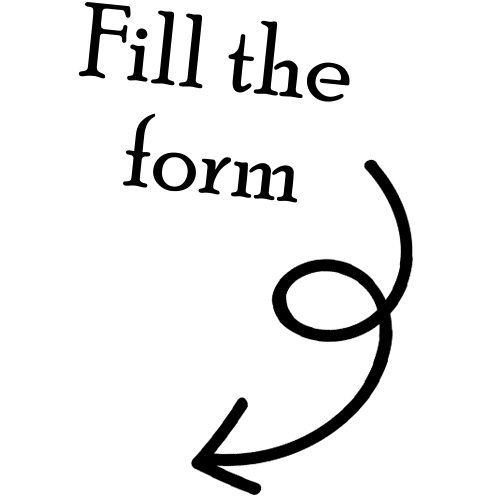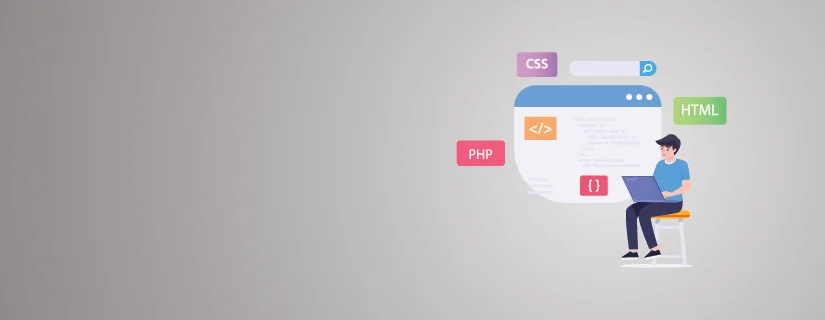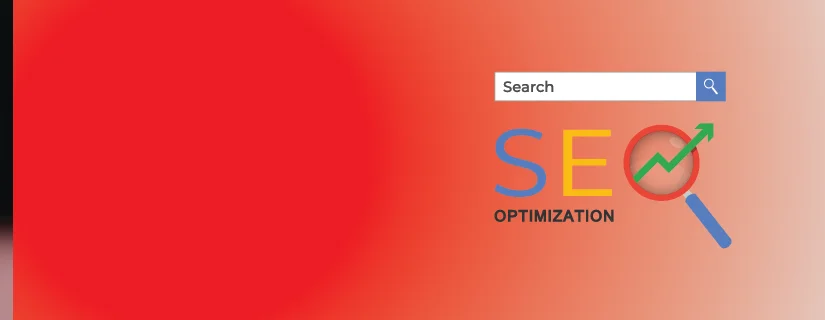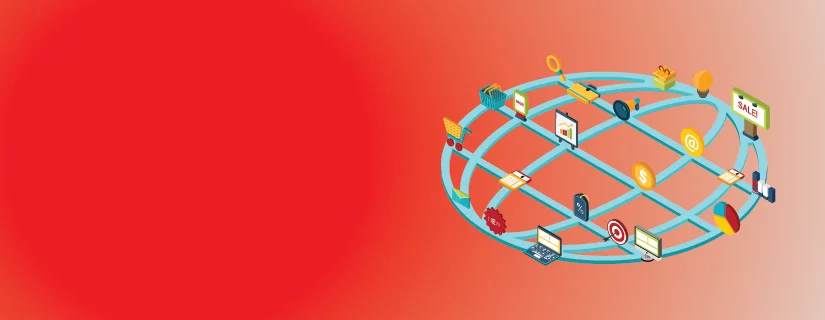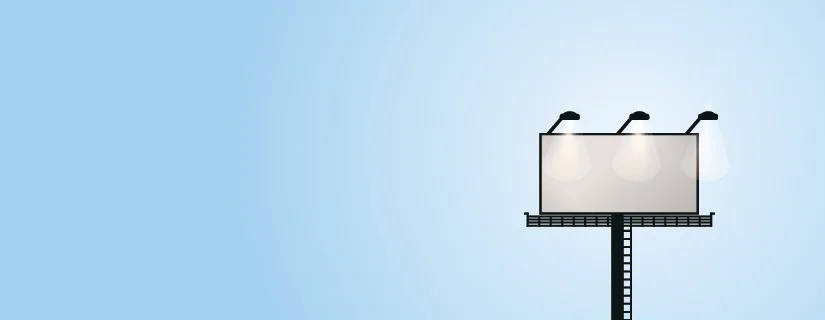- /
- Blog
- /
- Why GA4 is Replacing...
Why GA4 is Replacing UA:
Key Differences
Why GA4 is Replacing UA: Key Differences
In today’s digital world, data is the new key to understanding user behavior and making smart business decisions. Analytics tools form the backbone for any company, where it measures, tracks, and optimizes online presence. Google Analytics is the most used analytics platform ever developed, where its major shift came from Universal Analytics (UA) to Google Analytics 4 (GA4). This is not just an upgrade; it is a complete change in the way data is collected and analyzed. Google is phasing out UA on July 1, 2023, and businesses must adjust to the event-driven data model of GA4. So, what’s the difference between UA and GA4? Let’s break it down.
Data Collection Model
UA relies on a session-based data tracking model that brings together interactions that occur in the same period of time. However, different data streams demand multiple tracking codes; hence the implementation is rather tricky. Further, UA depends upon hit types: page hits, event hits, and transaction hits, which do not seem free-flowing.
GA4 uses an event-driven tracking model where all interactions are events. This increases flexibility and gives more details compared to other types. GA4 makes it easy to implement as it allows one tracking ID for both web and app data streams, and a user can freely define and structure events.
User Tracking & Measurement
UA is heavily based on cookies and session-based tracking, making the technology less resilient to changes in privacy regulations. In addition to this, UA needs additional configuration of user-ID tracking to cross-link user engagement across different devices.
GA4 focuses on privacy with cookieless tracking and AI-powered insights into what’s happening through GDPR compliance and more. It follows enhanced cross-device tracking with User-ID and Google Signals. Machine learning is used to fill data gaps and predict user behavior.
Cross-Platform Tracking
UA was basically designed for tracking Web, and while it supports partial cross-device tracking capabilities, the cross-platform functionalities are still rather limited. UA differentiates between web and app tracking through separate properties, which often makes unified user behavior viewing impossible.
This allows GA4 to track seamlessly across websites and mobile applications, including the unified view of user interactions. It simplifies property management, as the web and app data use a single tracking property, automatically associating user interactions across multiple platforms.
Cross-Device Tracking
UA is essentially an instrument that tracks websites, though it is designed to be less effective for cross-device tracking. UA also isolates web and app tracking under different properties, which might not provide an ideal view of a user’s activity.
GA4 has seamless tracking from websites to mobile apps, thereby providing a united view of interactions from users. It also eases property management since it allows using a single tracking property both for web and app data with automatic association of user interactions between multiple platforms.
User Engagement Metrics
UA majorly deals with Bounce Rate, which measures engagement in terms of session duration and does not really indicate the true intent of the user.
GA4 replaces this metric with Engaged Sessions. This provides a more profound insight into how users interact and spend time on site.
Want to maximize your marketing ROI? Our audit & consulting services help identify what’s working and what’s not.
Reporting & Analytics
UA features a wide variety of predefined reports but provides fewer options for personalization. Its attribution models are also relatively very limited and would often not include the whole of performance reviews.
GA4 can provide more versatile reports with strong analysis capabilities plus AI-powered predictive analytics. With real-time, machine learning-empowered insights, GA4 also has several predictive metrics – purchase probability, churn likelihood.
Integration with Google Ads & BigQuery
While UA supports integration with Google Ads, it lacks raw data access and charges for integration with BigQuery, thus expensive to analyze raw data.
GA4 has better insights of Google Ads, also offers free BigQuery integration so that the businesses can have raw data analyzed properly. Moreover, it strengthens data connectivity through integrating well with the services offered in Google Cloud and improves the capabilities of analysis.
Privacy & Compliance
UA stores IP addresses and is mainly cookie-based and, therefore presents privacy issues; it does not have any sort of built in data retention policies or user choice for privacy-related settings.
GA4 is aligned with privacy legal requirements through complete anonymization, and less cookies dependency. They have also augmented user data control, which entails customizable data retention policies, utilizing AI to predict missing data so that it has privacy compliance by design.
GA4 is the future of analytics, keeping in mind the privacy regulations that come with modern technology and offering deep insights into user behavior. However, it means businesses need to rethink their strategies for data while upgrading to GA4. Despite this, its advanced tracking features and AI-based insights make the upgrade worthwhile. If you haven’t migrated yet, now’s the time to switch to GA4 and use its powerful features.
Share this Article On:
Recent Updates
- 12 February 2025
- 12 February 2025
- 12 February 2025
- 12 February 2025
- 12 February 2025
- 12 February 2025
Have a Question?
If you cannot find answers to your queries, please fill out the enquiry form. We will contact you shortly.